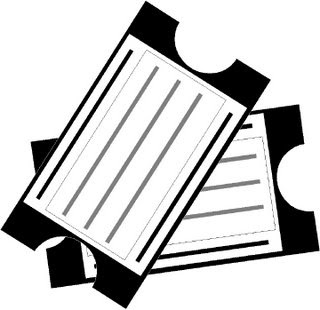Testers have been recently tasked with testing the fixes that application development has created. They are finding that most of the bugs are still broken. I found this disturbing. So I took a look at a couple bugs that had been assigned to me. One of them had not been fixed yet. No wonder it still did not work. Another had been fixed. However that fix was not released to the test team.
Testers have been recently tasked with testing the fixes that application development has created. They are finding that most of the bugs are still broken. I found this disturbing. So I took a look at a couple bugs that had been assigned to me. One of them had not been fixed yet. No wonder it still did not work. Another had been fixed. However that fix was not released to the test team.This conundrum points to some kind of disconnect. I would be unhappy if I were on the test team now. They are wasting their time due to some incompetence. Somewhere in our process there is a severe lack of coordination. This responsibility falls on the shoulders of the team leads.
In theory, our process should prevent such nonsense from happening. One of the problems on our project is that we seem to have very little process. Not a lot of it is written down. If it is written down, nobody seems to know where it is. Or the stuff that is written down is obsolete, incomplete, or downright wrong.
Our bug tracking tool is supposed to help with this mess. You would think that you would change the state of a defect to “ready to test” once it has actually be fixed and delivered to test. I got the feeling that the team leads are just telling the test team to retest everything. A lot of the senior guys are saying we need to get this process under control.
For now I am staying out of this mess. I have found that on this project, you usually get the privilege of fixing problems if you bring them up. When the pain level gets high enough, I will step in. The last time I did this, I ended up serving as team lead for a couple years. That is a thankless and difficult job indeed. So for now I am just writing this rant to all those who read my blog. Enjoy.